Configure Email Client Shows Wrong SSL Hostname
- Written by Vanessa Vasile
- Published in Hacks, Mail
- 1 Comment
- Permalink
CPanel allows you to install a shared SSL certificate for email services so your users can connect securely to POP, IMAP, and SMTP. The only real drawback here is that you can only natively use one certificate, which means your users should be connecting to the correct hostname under which the SSL certification is installed from their mail client, else they will receive an SSL name mismatch error.
In most cases, cPanel is able to detect and display the correct SSL hostname that users should use for their mail clients, however, if you’re using a multi-domain or wildcard SSL, cPanel will usually default to displaying the main server hostname as the SSL host. If this is not the hostname that your certificate is issued for, you may need to adjust it manually. For example:
To change the incoming and outgoing SSL/TLS server names, edit the following files in /var/cpanel/ssl to contain only the secure hostname:
- courier-imapd-CN
- courier-pop3d-CN
- dovecot-CN
- exim-CN
When you refresh the page in cPanel, the correct hostname show now be displayed.

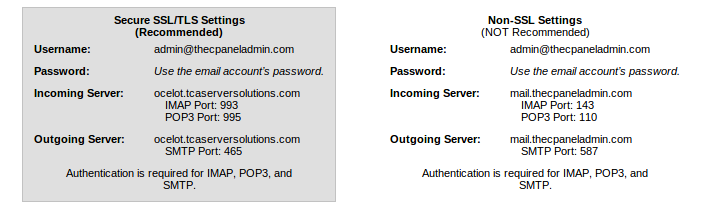
1 Comment
Sometimes also you have to edit /etc/hosts & /etc/sys-config/network.